Thunar Custom Actions
Thunar has somthing called Custom Actions, here are some i use in Salix OS. Under Imageing you find the Custom Actions related to imaging. (changed: 14-Jan-2012)Under Music and Video you find the Custom Actions related to music and video. (changed: 15-Jan-2012)
Under File Management you find the Custom Actions related to file management. (changed: 21-Jan-2012)
Under root you find Custom Actions that require root privileges. (changed: 6-Jan-2012)
Most of the Thunar Custom Actions and script have i found on the internet.
The script have i modified to suit my need, and made it translatable.
How to create a new Thunar Custom Actions
Click Edit in Thunar
Click Configure custom actions.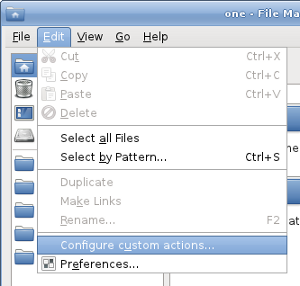
Click Configure custom actions.
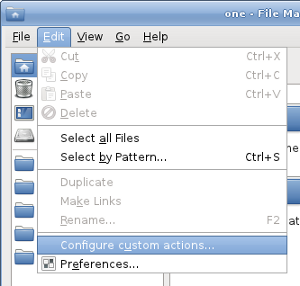
Custom Actions
Click the plus button to the left.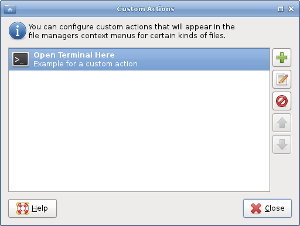
Basic
Enter the name (eg convert png to jpg).Type in a description (eg convert png to jpg).
Enter the command (eg convert %f -quality 75 `basename %f .png`.jpg).
Select an appropriate icon (eg gnome-mime-image).
Go to the Appearance Conditions
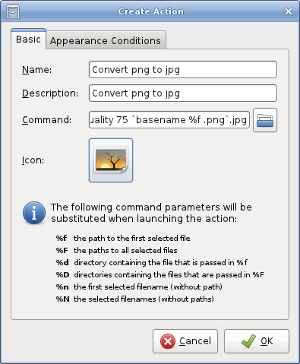
Appearance Conditions
In the file pattern (eg *.png).Select Image Files
Click on OK
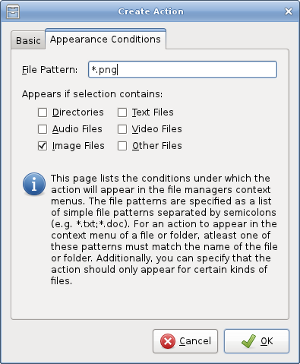
Custom Actions
Click Close.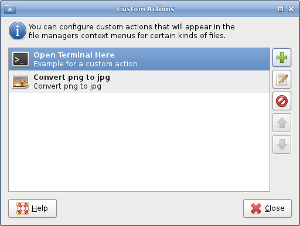
Right click on a picture
Now you can use your new Custom Action.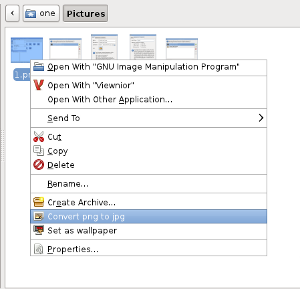
News
2019-05-15
Salix OS stickers updated2012-08-05
Fluxbox tips updated2012-05-20
CD-labels for Salix OS MATE edition2012-03-07
New page about Epson Perfection 12602012-01-29
New page about Hardware2012-01-21
New Thunar Custom Actions under File Management2012-01-17
Uppdated Thunar Custom Actions2012-01-08
New page on Thunar Templates.2012-01-05
My new homepage about Salix OSLinks
Salix OSSalix OS forum
Salix Startup Guide
Slackware
Fluxbox
KDE
LXDE
Ratpoison
XFCE
linuxportalen.se
forum.slackware.se
LinuxQuestions.org